SimpleMDE Theme Base
The base theme for SimpleMDE, you can easily create your custom theme based on this.
Screenshot
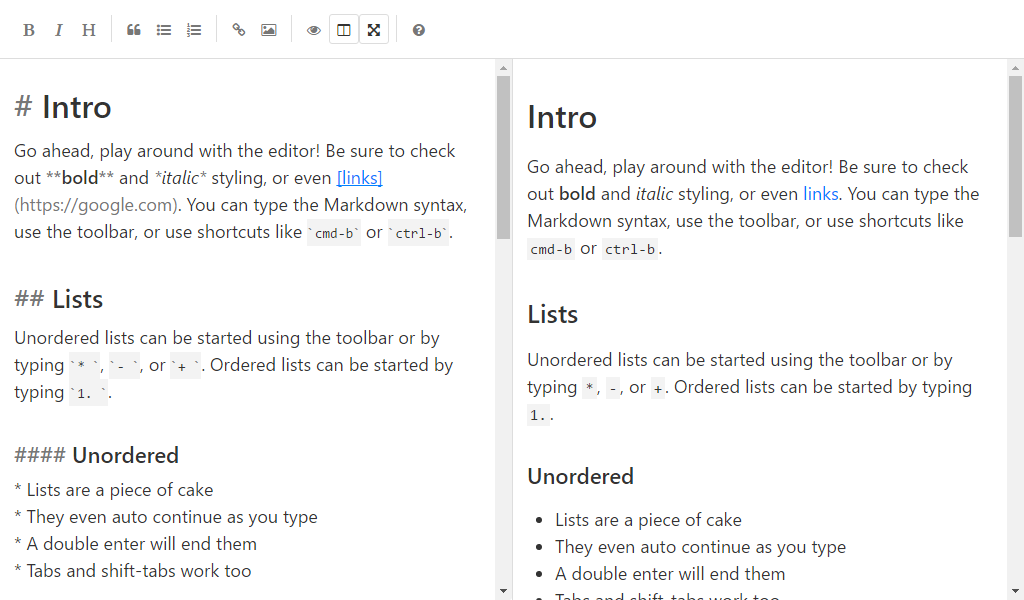
How to use
First, follow SimpleMDE official guide to initial your editor.
Second, replace
https://cdn.jsdelivr.net/simplemde/latest/simplemde.min.css
with
https://cdn.rawgit.com/xcatliu/simplemde-theme-base/master/dist/simplemde-theme-base.min.css
That all, there is no step three.
Create your theme
- Folk SimpleMDE Theme Base
- Clone the folked repo to your workspace
- Run
npm installandnpm start - Open
docs/index.htmlto see the demo - Update
src/_custom.scssto customize your theme - Replace
baseto your theme name - Add your theme to the list of themes
Checkout an example of customized theme: SimpleMDE Theme Dark
Colors
The most common way of customizing a theme is to change the colors.
SimpleMDE Theme Base make this super easy by abstract the colors of SimpleMDE:
// // // An example for dark theme // // Also you can copy variables from _variables.scss to _custom.scss // to customize typography, spacing and other variables. // // // Background color ;// For code, th ;// For selected area ; // Border color ; // Text color ;;// The link color ; // For preview section ;// Image alt, HTML tag and attribute ;Also you can copy variables from _variables.scss to _custom.scss to customize typography, spacing and other variables.
License
MIT
Thanks
Thanks to SimpleMDE for the great editor and Mobi.css for the inspiration of styling.

