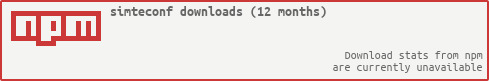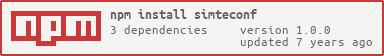This module is a synchronous reader of simple text configuration files. It is called simteconf.
This module is written in JavaScript and requires Node.js to run.
- Starting from v1.0.0, simteconf requires Node.js version 4.0.0 or newer because it is rewritten in ECMAScript 2015 (ES6).
- You may run older versions of simteconf (that precede v1.0.0) on older Node.js versions (0.10.x or 0.12.x). However, those older versions of Node.js are themselves not maintained by their developers after 2016-12-31.
It is tested against Node.js v4.x, Node.js v5.x, Node.js v6.x, Node.js v7.x and the latest stable version of Node.js.
Installing simteconf
-
Latest packaged version:
npm install simteconf -
Latest githubbed version:
npm install https://github.com/Mithgol/simteconf/tarball/master
You may visit https://github.com/Mithgol/simteconf#readme occasionally to read the latest README because the package's version is not planned to grow after changes when they happen in README only. (And npm publish --force is forbidden nowadays.)
Simple text configuration files
A simple text configuration file is a text file containing (on each of its lines) a name and a value, separated by one (or more) spaces.
Example:
# A name and a setting.
UserName John Smith
DispStatusLine Yes
// A set of taglines.
Tagline Take care of the John Smith who will shake up the world!
Tagline Behold, I have created the smith that bloweth the coals in the fire
Tagline We have an unusual problem here, Jane.
Lines can be blank (or can contain only some whitespace). Such lines are ignored.
There is always a possibility of several values of the same name. Sometimes intentional, like taglines in the above example. Sometimes accidental, but then the program's designer should at least make a conscious decision to take the first or the last value if it uses only one.
The meaning of a named line in a simple configuration file does not depend on the presence or the order of lines that have different names.
A couple of examples in the existing Fidonet software:
-
BinkD configuration is a simple text configuration.
-
Echomail area configuration of HPT is (usually) a simple text configuration file, though it becomes complex (and cannot be parsed by simteconf) if its author uses any of the following:
- changing defaults in the middle of the file,
- conditional sections,
- using (and especially redefining) environment variables.
These two programs themselves do not (obviously) use simteconf, but a simteconf-using script may analyze their configuration files.
Groups of options
Sometimes configuration options are organized in a simple hierarchy (one level deep), i.e. there are groups of options.
In the most simple case, the configuration lines of such group is prefixed with the group's name.
For example, in the following lines of HPT's echomail area configuration, LocalArea or EchoArea is the prefix, the echomail area's name (R50...) is an option's name and the rest of the line is that option's value:
LocalArea Carbon.Copies \FIDO\MAIL\JAM\Carbons...
LocalArea FGHIGet \FIDO\MAIL\FGHIGet...
EchoArea R50.Bone \FIDO\MAIL\JAM\R50_Bone...
EchoArea R50.Elections \FIDO\MAIL\JAM\R50Elect...
EchoArea R50.Hubs \FIDO\MAIL\JAM\R50_Hubs...
EchoArea R50.SysOp \FIDO\MAIL\JAM\R50Sysop...
EchoArea R50.SysOp.Club \FIDO\MAIL\JAM\R50SysCl...
EchoArea R50.SysOp.Info \FIDO\MAIL\JAM\R50SysIn...
EchoArea R50.SysOp.Talk \FIDO\MAIL\JAM\R50SysTa...
For another example, that's how a GoldED+ sounds for several events may be defined in the configuration:
Event Arealist Play matrix_wow.wav
Event AskYesNo Play matrix_what_is_the.wav
Event Attention Play Enterprise.wav
Event DosShell Play matrix_bullet.wav
Event EditComment Play detected.wav
Event EditCompletion Play xp_notify.wav
Event EndOfMsgs Play barrier.wav
Event ErrorFatal Play SOS
Event Exit Play goodbye_lord.wav
Event JobDone Play Sound45.wav
Event JobFailed Play TheEnd
Event MsgDeleting Play matrix_shmyack.wav
Event MsgFromYou Play online.wav
Event MsgIsLocal Play wirr.wav
Event MsgIsTwit Play Sound7.wav
Event MsgToYou Play incoming.wav
Event SearchFailed Play matrix_wow.wav
Event SearchSuccess Play search_finished.wav
Event Startup Play DeathNote.wav
In this example, Event is the group's name. The individual options' names are Arealist, AskYesNo, Attention, DosShell, EditComment, EditCompletion, EndOfMsgs, ErrorFatal, Exit, JobDone, JobFailed, MsgDeleting, MsgFromYou, MsgIsLocal, MsgIsTwit, MsgToYou, SearchFailed, SearchSuccess, Startup. The rest is the options' values.
Using simteconf
Require the installed module and use it to read your configuration.
For example (and continuing the first of the examples given above),
var simteconf = ;var config = ;var username = config; // "John Smith"var needStatus = config; // "Yes"var taglines = configall'tagline'; // array of taglinesAPI
simteconf(filename, options)
The constructor takes a filename of the configuration file and an object of options. This object has the following optional properties:
-
EOL— line separator of the file. By default,/\r|\n/is used.- Before the version 0.7.0,
os.EOLwas the default. Unfortunately, that previous setting was less effective in parsing configuration files of software that deviates from the defaults of operating systems.
- Before the version 0.7.0,
-
encoding— the encoding of the file. By default,'utf8'is used. You may use any of the encodings supported by the Node.js Buffer module. Or any of the encodings defined byiconv-litemodule. -
skipEmpty— iffalse, empty values are possible for some configuration names (for example, if a name is followed only with spaces on the same line). By default,true(such lines are ignored). -
lowercase— iftrue, the names are processed with.toLowerCase()when reading from the file and when using the methods such as.last(name)or.group(name). The names become case-insensitive. By default,true. Does also affect the contents ofskipNamesandprefixGroups(see below). -
skipNames— if contains an array of strings, then a line is ignored if its name starts with one of these strings. By default,false(each named line is remembered by simteconf). Know the following details:- A comment (such as
# commentor// comment) is also treated as a named line of the configuration file (with#or//in the line's name). You may passskipNames: ['#', '//']to prevent simteconf from remembering comments. - However, a named line which is never used later (in the parent program that called the simteconf module) also becomes ignored. (If its name is unknown, any named line's behaviour is the same.) By passing
skipNamesarray you merely reduce the memory footprint of simteconf. - It is not (currently) possible to pass an exhaustive list of known names to simteconf and to trade forward compatibility for error reporting.
- A comment (such as
-
prefixGroups— if contains an array of strings, these strings are treated as the names of configuration groups that precede options belonging to a group. (In the above examples,['LocalArea', 'EchoArea']for HPT's area configuration,['Event']for GoldED+ events.)
The constructor returns the top level configuration object.
If the given filename is not a string or the designated file does not exist, the returned object contains an empty configuration, i.e. the accessing methods (.last, .first, .all, .random) return null.
The top level configuration object that has the following method:
group(name)
Returns a group of configuration lines.
The group has to be previously defined by the prefixGroup in the constructor's options and has to actually exist in the configuration. Otherwise an empty group is returned, i.e. the accessing methods (.last, .first, .all, .random) return null.
Accessing configuration lines
These methods can be used both in the configuration's object (to access top-level configuration lines) and in a group's object (to access the lines within that group):
names()
Returns an array of the names that configuration lines have.
The ignored lines are not included.
The names are affected by the lowercase option (see above).
last(name)
If one or more configuration lines have had the name, returns the value from the last of such lines.
If the name has never been used in the configuration (of the top level or the group where the method is called), null is returned.
first(name)
If one or more configuration lines have had the name, returns the value from the first of such lines.
If the name has never been used in the configuration (of the top level or the group where the method is called), null is returned.
all(name)
If one or more configuration lines have had the name, returns the array of values from such lines (in order of appearance).
If the name has never been used in the configuration (of the top level or the group where the method is called), null is returned.
random(name)
If one or more configuration lines have had the name, returns the value from a randomly chosen one of such lines.
If the name has never been used in the configuration (of the top level or the group where the method is called), null is returned.
Testing simteconf
It is necessary to install Mocha and JSHint for testing.
-
You may install Mocha globally (
npm install mocha -g) or locally (npm install mochain the directory ofsimteconf). -
You may install JSHint globally (
npm install jshint -g) or locally (npm install jshintin the directory ofsimteconf).
After that you may run npm test (in the directory of simteconf) for testing.
License
MIT License, see the LICENSE file.
The tests use three proper nouns and three verses from “Puella Magi” series. Such small excerpts are widely believed to qualify as fair use.