Slideshow-Forecast
Slideshow Duration Forecasting
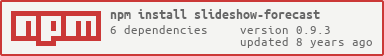

Abstract
Slideshow-Forecast is a Node/Node-Webkit/JavaScript based Command Line Interface (CLI) and Graphical User Interface (GUI) for observing the presentation applications supported by the Node Slideshow API (mainly Microsoft PowerPoint 2010/2013 for Windows, Microsoft PowerPoint 2011/2016 for Mac OS X and Apple KeyNote 5/6 for Mac OS X) and displaying a forecast on the expected presentation duration.
Motivation
The motivation for this is that for large presentations which have to be given in multiple variants for different timeslots it is very hard to determine the later presentation duration during preparation time. Instead of performing lots of different dry-runs after each preparation, this tool provides a duration prognosis already during preparation time.
Model
The expected presentation duration is based on a calculation on both the number of statements the speaker
wants to give per slide (provided by the speaker somewhere in his slide notes as textual tags in the
format <\d\?+(\+\d+\?)*>) and the speaker speed and speaker focus type.
This prognosis schema is modeled according to the following observations:
-
Independent how less or much content the slides contain, the speaker knows and can tell us how many statements he intends to give to his audience for each individual slide. This is actually independent of the actual speaker and his speed and focus type (see below). Hence, this information is directly attached to the slides during presentation preparation-time.
-
A single statement is assumed (in this model) to be given with a single average-length sentence. The speaker has to keep this in mind in order decide on his number of required statements.
-
A speaker is classified by two dimensions:
-
Speaking Speed
fast: assumed to need 6.0s for a sentence on average and assumed to pause 1.0s between sentences on average.normal: assumed to need 9.0s for a sentence on average and assumed to pause 1.5s between sentences on average.slow: assumed to need 13.0s for a sentence on average and assumed to pause 2.0s between sentences on average.
-
Speaking Focus
digressive: assumed to express core plus addon information with extensive amount of sentences.decorative: assumed to express core plus addon information with regular amount of sentences.focused: assumed to express core information only with regular amount of sentences.selective: assumed to express core information only with reduced amount of sentences.staccato: assumed to express core information only with absolute minimum number of sentences.
The speaker of
staccatofocus type is assumed to require only the total number of given statements. All others need more, with an increasing factor towards thedigressivefocus type. -
Example
The following is a forecast in the CLI and GUI for a large 97-slide presentation:
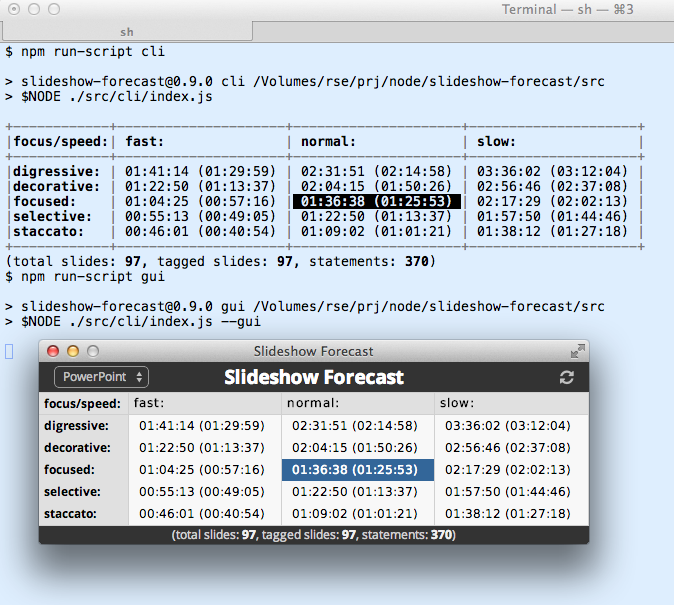
See the slide note area for one of the tags. Here the speaker said <1+3+16>
because he intends to state the title, the three bullet points and give
two statements per example app.
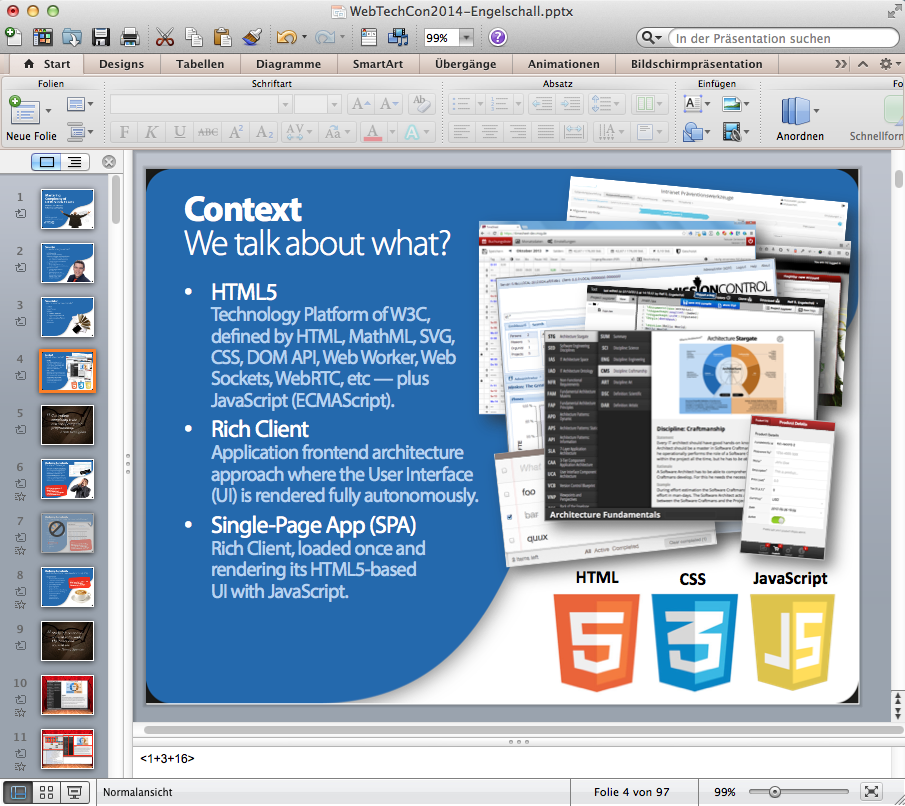
Installation
Use the Node Package Manager (NPM) to install this module
locally (default) or globally (with option -g):
$ npm install [-g] slideshow-forecast
Usage
First, start your presentation application and load your slideset. Ensure that in the slide notes you provide the number of required statements. Then run Slideshow-Forecast on the Command-Line Interface (CLI) via:
$ slideshow-forecast
[--program powerpoint|keynote]
[--speed fast|normal|slow]
[--focus digressive|decorative|focused|selective|staccato]
[--gui]
The option --gui opens the Graphical User Interface (GUI) variant.
For development purposes, the following shortcuts also exist for running the CLI or GUI variants without prior installation:
$ npm run-script cli
$ npm run-script gui
License
Copyright (c) 2014 Ralf S. Engelschall <http://engelschall.com>
This Source Code Form is subject to the terms of the Mozilla Public License (MPL), version 2.0. If a copy of the MPL was not distributed with this file, You can obtain one at http://mozilla.org/MPL/2.0/.