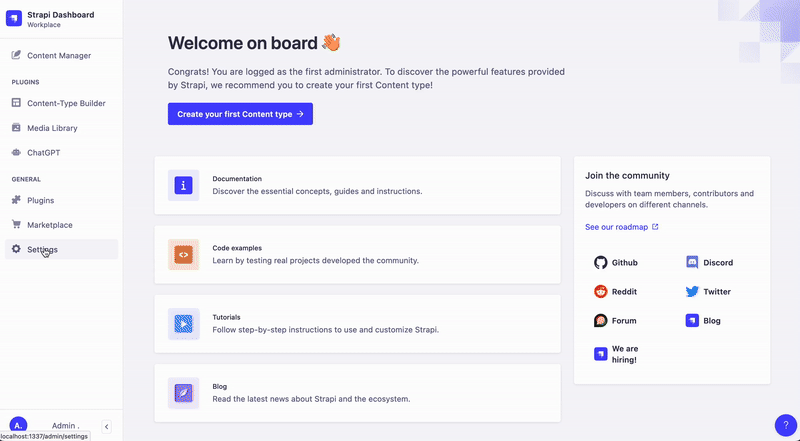Strapi ChatGPT
Integrate ChatGPT into your Strapi application. You get both a UI to interact with ChatGPT and an API end-points to integrate into your applications.
ChatGPT plugin for Strapi
OpenAI ChatGPT is an AI chatbot auto-generative system created by Open AI for online customer care. It is a pre-trained generative chat, which makes use of (NLP) Natural Language Processing.
Strapi is the leading open-source headless Content Management System. It’s 100% JavaScript, fully customizable and developer-first.
Overview: Start using ChatGPT in your Strapi application
With this plugin, you can add ChatGPT-powered chatbots and other natural language processing functionality to your Strapi application with ease. The plugin provides a simple interface for configuring and deploying your ChatGPT models, as well as tools
Setting up the plugin is super easy and can be completed within 2 minutes.
- Enter your OpenAI API credentials.
- Optionally, select the model you want to use.
Thats it! You can now use ChatGPT in your Strapi application.
✨ Features
- Easy to use: The plugin is easy to use and can be set up within 10 minutes.
- Customizable: You can customize the model's parameters to suit your needs.
- Open Source: The plugin is open source and can be found on GitHub
🖐 Requirements
The ChatGPT plugin is designed for Strapi v4.x. It won't work with Strapi v3.x.
⏳ Installation
1. Install the plugin
npm install strapi-chatgpt2. Enable the plugin
Goto <strapi app root>/config/plugins.js Add the following code snippet.
module.exports = ({ env }) => ({
// ...
"strapi-chatgpt": {
enabled: true,
},
});3. Build and start the Admin UI
Afterwards, you would need to build a fresh package that includes the ChatGPT plugin. For it, please execute the commands below:
npm run build
npm run developThe ChatGPT plugin should appear in the Plugins section of the Strapi sidebar after you run the app again.
Now you are ready to integrate ChatGPT on your Strapi website
🔧 Configuration
You can easily configure the ChatGPT plugin in the Strapi admin panel.
- Goto
Settings->ChatGPT -> Configurationin the sidebar. - On the configiration page, Enter All the fields.
- Click on Save to save the configuration.
📖 Testing the plugin
- Click ChatGPT plugin in plugin section of the sidebar.
- Click on Integration to get sample code integration code.
- Copy the code and paste it in your terminal.
📝 License
Copyright © 2022 AsyncWeb