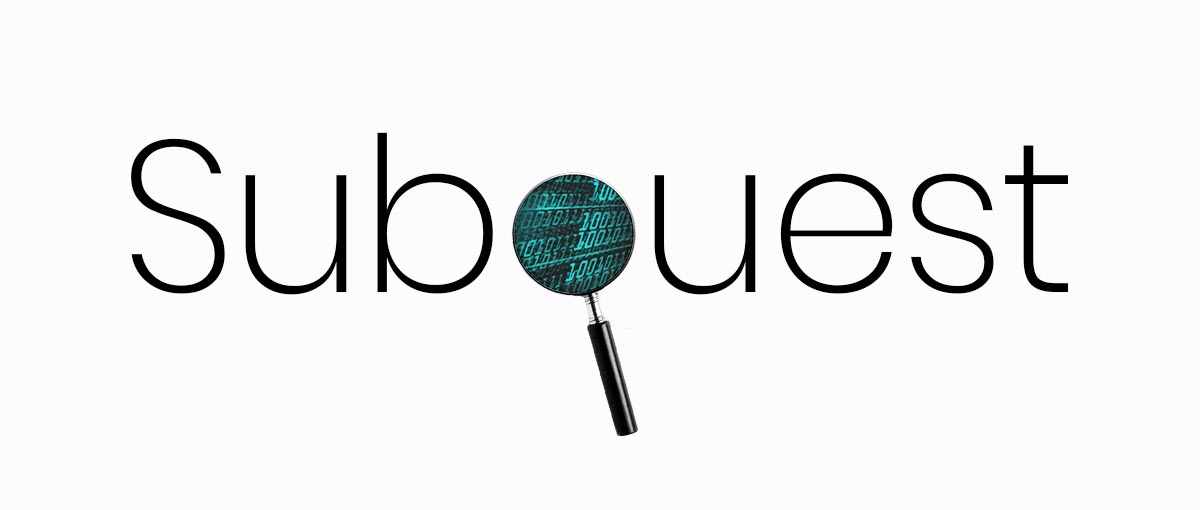
fast and elegant subdomain scanner built with node
Installation
To use subquest in your node scripts you have to install it and add it to your project dependencies:
npm install --save subquest
Than you can require it in your script and use it, following examples below.
After v1.5.0
After the version 1.5.0 the module doesn't use event emitters, just callbacks,
const subquest = subquestBefore v1.5.0
Before the version 1.5.0 the module makes use of event emitters to determine when it's done.
var subquest = ; subquest This scans google.com for the list of all subdomains using the top_200 dictionary.
Methods
isValidDnsServer(server, [timeout], callback)
Test if a given address is valid DNS server
getResolvers([domain], callback)
Get the list of all the resolvers (DNS Servers) used in the scan, both default and custom
getDictionaryNames()
Get the list of the dictionary files used in the scan
getSubDomains(options, callback)
Run the scan against the domain to enumerate all subdomains
Looking for the cli version?
You can use subquest as a command line tool by cloning the official repository or using npm:
$ npm install -g subquest-cliWant to add a new entry to Subquest's dictionary?
Add your list of subdomain names to the ./dictionary/all.txt file and send a pull request.
Contributing
- Create an issue and describe your idea
- Fork the project (https://github.com/skepticfx/subquest/fork)
- Create your feature branch (
git checkout -b my-new-feature) - Commit your changes (
git commit -am 'Add some feature') - Publish the branch (
git push origin my-new-feature) - Create a new Pull Request
Credits
- Domain dictionaries took from SecLists, https://github.com/danielmiessler/SecLists