Substrat - Relax your build 
Substrat is a powerful yet simple build system for HTML5 projects.
It's easy and quick to set up, configurable, extendable and built with for frontend heavy, single page applications.
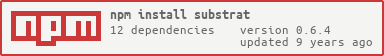
Features
-
Automatic monitoring and syncing our source and build directories
-
Supports complex file patterns for file filtering and ordering
-
Has task dependencies to re-build files when other files are changed (based on patterns)
-
Built in static web server with support for automatic page reload on each build
-
Comes with many built-in tasks for things like:
- JS Minification (using UglifyJS)
- Stylesheet compilation (using lesscss)
- HTML Templating (using Jade)
- Markdown to HTML (using markdown-js)
- Generating files from templates (using mustache.js)
- Dynamic file generation (using your custom functions)
-
Easily set up proxies:
- Avoid CORS configuration and other issues during local development
- Proxy a directory and easily inject mocks for your tests
- Add delays to all requests in order to simulate bad networks
-
Is easy to extend with your own, custom tasks
-
Standalone, can be integrated with Grunt, Jake or any other task runner or existing build script
Usage
-
Get it via
npm install substratvar substrat = ; -
Setup your patterns, these allow you to group and filter the files for your build
var patterns =js:// Match all source files of the application, and put app and config// at the end when generating a array of the filenames from this patternapp: substrat// Match all the javascript source files of the libraries, but ignore any pre-minified oneslib: substratcompile:jade: substratless: substrat// Match all style sheets both generated and existing ones// but put the generated ones at the end when generating a array of the// filenames from this patternstyle: substrat// A matcher for everything elseall: substrat; -
Define an environment for the use in your templates, you can also expose the patterns so you can include all your scripts and styles automatically
var env =title: 'Substrat'version: 01patterns: patterns // Expose the patterns for later usage; -
Create a new instance of substrat with your specific configuration
var s = substrat; -
Start your continous build that automatically reloads your browser while you're editing
s;
Read on for more details on the configuration options and tasks.
Configuration Options
-
src: StringThe source directory which contains the file to build.
-
dest: StringThe destination directory were the files produced by the build are to be found.
The contents of the directory are automatically synced with the source, meaning that files and folders which no longer exist in the source directory will automatically be removed.
-
silent: Boolean (false)If
truedisables substrat logging (except for top level logs). -
quiet: Boolean (false)If
truedisables all substrat logging (enablessilent). -
debug: Boolean (false)If
trueenables internal logging of substrat's components. -
hidden: Boolean (true)When
truesubstrat will ingore any dotfiles. -
excludePattern: RegExp (/..~$/)*A additional regular expression which will be used to filter all files in the source directory. Defaults to filter common backup files which end with a
~(tilde). -
compress: Boolean(false)A flag which indicates to tasks that the should compress / minify their output.
See the Tasks section for more details.
-
sourceMaps: Boolean(true)Whether or not to generate source maps for CSS and JavaScript files when performing compression or concatenating tasks.
-
depends: Array[Array[Pattern, Pattern|Array[Patterns]]...]A array containing arrays of patterns which specify which files should be rebuild once other files matching the specified patterns have changed.
See the Dependencies section for more details.
-
tasks: ArrayA listing of tasks which will be executed in order once the contents of the
srcdirectory change. Each successive tasks will filter out the files it matched from the list of files that have changed.See the Tasks section for more details.
-
proxy: ObjectA mapping of paths to proxy configurations.
See the Proxies section for more details.
-
cssReload: Boolean(false)Enables in-page reloading of CSS resources without reloading the full page.
Methods
-
run()-> thisInvokes the build once and then finishes.
Will emit the
doneevent once the build has finished. -
watch()-> thisWill continously monitor the source directory for changed and re-build automatically.
Triggers a
buildevent after each completed build. -
listen(indexUrl, port [, host])-> thisSame as
watch()but will also start a local web server on the specifiedhostandportand will patch the specifiedindexUrlHTML file to automatically reload on every build.To disable automatic reloading, simply pass
nullas the value ofindexUrl. -
stop()-> thisStops substrat in case it is watching or listening.
Triggers the
doneevent. -
pattern(expr)-> PatternCreates a new substrat pattern from the given expression.
-
files(pattern)-> Array[String]Returns a list of files for the destination directory which match the specified pattern(s).
Patterns
Substrat makes heavy use of patterns for both file matching and listing.
Patterns can be created from a variety of sources and are converted to regular expressions internally. You can also create pass objects of patterns which will be merged, as well as arrays which will concatenate their matches.
Note: All paths and files within substrat are treated relative to either the
srcordestdirectories. E.g./home/user/project/src/js/app.jswill be treated asjs/app.js.
From Strings
All strings are parsed via minimatch and
converted into regular expressions. This means that you can use standard glob
patterns like **/*.js and the like.
The only exception to this rule is the special string * which will get
converted to /^.*$/.
From Regular Expressions
You can pass any valid regular expression as a pattern.
From Objects
Patterns from objects are merged, they object's keys are sorted via the standard
sort() function and are then used to merge the object's values into a new
pattern.
From Functions
Functions which are passed as pattern will get invoked with the filename they
should test for matching. They should return either true or false.
From Arrays
Arrays will create so called Pattern Groups. Pattern groups apply all included patterns in order and will preserve the ordering of the files returned by the individual sub patterns.
Ordering
Patterns have the very useful pattern.first(patterns...) and
pattern.last(patterns...) methods which will move the files matching the
specified patterns either to the beginning or the end of the file list.
substrat;For example, this allows you to get a list of all JavaScript files in your application and then put the file that defines your namespaces and configuration and the beginning of the list and the file initializing your code at the very end.
Exclusion
In addition patterns can include one or more files via the
pattern.not(pattern...) method.
Dependencies
Substrat includes a minimal - but efficient - dependency management for files which is also based on pattern.
Dependencies are specified in the format of an array with two entries. The first one is a pattern which describes which files will be re-build and the second entry being a pattern which specifies which files will trigger the re-build.
'index.jade' /*.js$/, /*.less$/]]The above will rebuild index.jade every time that a .js or .less file has
been added, changed or removed from the source directory.
Of course it is also possibly to re-build multiple files, simply supply a more complex pattern as the first entry of the array:
/template\/view\/controller\/*.jade$/ /*.js$/, /*.less$/]]Note: Every rebuild will trigger another check for dependencies. This allows for the creation of dependencies that depend on other dependencies.
Tasks
Tasks in substrat are highly configurable and easy to extend.
Built-in Tasks
-
Compile
substrat.task.compile(pattern, compiler[, config])Compiles all the files matching the
patternfrom thesrcto thedestusing the specifiedcompiler. Following compilers are available out of the box:Note: The compile tasks by will only obfuscate and/or minify their output when the
substrat.compressoption is set.-
jsCompiles JavaScript files using
uglify-js, if thesubstrat.compressoption is enabled, otherwise it will simply copy the JS files.Example: Minifying all applications JS files
substrat.task.compile('js/**/*.js', 'js') -
lessCompiles
lessfiles into CSS, changing the file extension in the process. Ifsubstrat.compressis set it will stip whitespace from the output files.Example: Transforming less files into CSS
substrat.task.compile(/*\.less$/, 'less') -
jadeCompiles
jadefiles into HTML, changing the file extension in the process. Theconfigparamter should be an object and will be populate the locals of the template.Example: Converting all jade templates into HTML
substrat.task.compile(/*\.jade$/, 'jade', config)
-
-
Concat
substrat.task.compile(pattern, type, outputFile)This task is pretty much the same as
compiletask but only supportsjsandlessat the moment and will merge all the files into the specifiedoutputFile. -
Copy
substrat.task.compile(pattern)Copies all the files matching the
patternfrom thesrcto thedestdirectory. This task usesfs.streaminterally for efficient copying and will create directories in the destination as requried.Example: Copying all outstanding files as the last task
substrat.task.copy('*') -
Template
substrat.task.template(pattern, locals [, tags, virtual])Compiles all files matching the
patternasmustache.jstemplates and supplies them withlocals. The files get rendered to a file with the same name in thedestdirectory.The optional
tagsarray can be used to replace the default tags used in mustache templates with custom ones. e.g.['<%', '%>'].If
virtualis set totruethe tasks will not generate an actual file on disk, but rather a virtual which essentially replaces thesrcfor the duration of the build. This allows templated files to be picked up by concators and other tasks.Example: Rendering configuration file with custom tags to keep it JSHint friendly
substrat.task.template('js/config.js', config, ['"{{', '}}"']),
Custom Tasks
New tasks can be created via the substrat.Task constructor:
new substrat.Task(taskName, filePattern, handler, config)
-
taskName: StringThis simply is a internal name for the task which is used in debug logging.
-
filePattern: PatternA substrat pattern which describes all files for which the task should be executed.
Note: A
nullpattern will run the task on every build, not matter which files have changed. -
handlerDescription: ObjectA object which implements the actual logic of the task.
-
config: ObjectAdditional configuration which is available to the task logic during execution.
Task Handler Description
A task handler description consists of a number of properties and methods:
var handlerDescription = {
// Run the task independently for each file
mode: substrat.Task.Each,
// Automatically provide the file data to the task
data: true,
// Map the source files to html files in the output
map: function(e, file) {
return file.replace(/\.jade$/, '.html');
},
// The actual task logic
run: function(e, done) {
try {
// Use the custom configuration of the task as the locals
var locals = util.merge(e.config, {
pretty: !e.options.compress,
substrat: e.substrat
});
done(null, jade.render(e.data.toString(), locals));
} catch(err) {
done(err);
}
}
};
-
mode: IntegerOne of the following:
-
EachRun the task independently for each file, meaning that for five input files the task will be run five times.
-
AllRun the task once on all files, meaning that for five input files the task will be called exactly one time and will be provided with all the files and their data at once.
-
SingleRun the task once and don't care about the input. Useful for auto generation of files and other things.
-
-
data: Boolean|Function(e)Whether or not to automatically read the input file(s) and supply their buffers to the task. Can also be a function which gets passed the task execution environment and should return a
boolean. -
map: Function(e, file)A function which maps the input filename to the respective outputs, can also return an array with multiple output names (e.g. a JS file and its corresponding source map file).
It's arguments consists of the task execution environment and the path of the file in source directory.
These mappings are used to create the output files of the task in the destination directory.
In addition, they also server to synchronize the destination directory and automatically remove files which are no longer exist in the source.
They are also available via
substrat.files(patterns)and can be used to automatically include files in HTML and other templates. -
run: Function(e, done(err[, data]))A function which performs the actual task logic.
It's arguments consists of the task execution environment and a callback function.
The
donecallback takes the following arguments:-
err: Null|ErrorThe error value in case the task could failed. Pass
nullif the task was successful.A -
data: String|Array[String] (Optional)The file data to be written into the files indicated by the return value(s) of the handlers
map()function.If left out, no file be written. This can be used by tasks which handle the writing on their own (e.g. the
copytask which uses streams).
-
Task Execution Environment
This "environment" argument is passed to all functions of a task handler description and has the following structure:
-
options: ObjectA reference to the configuration object passed into
substrat.init(). -
config: ObjectA reference to the configuration object passed into the task constructor.
-
mapped: String|Array[String]The filename(s) returned by the
map()function of the task handler.Only for tasks running with mode
Task.EachorTask.All -
source: StringThe filename from the source directory.
Only for tasks running with mode
Task.Each -
data: BufferA
Bufferobject with the contents of the file reference bysource.Only for tasks running with mode
Task.Each -
path: StringThe full path to the file in the source directory.
Only for tasks running with mode
Task.Each -
all: Array[Object]A array of objects with
source,dataandpathproperties as described above.Only for tasks running with mode
Task.All
Proxies
Substrat can be used to quickly configure proxies to both http endpoints as well
as local directories, this is done via the substrat.proxy option which takes a
mapping of absolute paths to proxy configuration objects having the following
structure:
-
host: String -
port: Integer -
delay: Integer -
root: String -
mock: Object
Outstanding Features / Fixes
- Add a grunt task
- Create a repository with a demo/example project
- Add Support for a
Subfile.js - Correctly write out source maps for JS and CSS files
License
Substrat is licenses under MIT.