vue-dynamic-dropdown
A Highly Customizable, easy-to-use, elegant, dropdown component
Feedback would be much appreciated, questions, suggestions, issues are more than welcome.
Demo
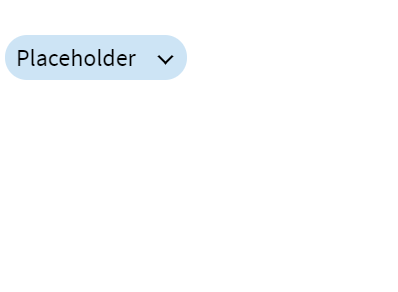
Usage:
First
Install via NPM npm i vue-dynamic-dropdown
Second
Require in your project:
var VueDropdown = require('vue-dynamic-dropdown');
or ES6 syntax:
Third
You can register the component globally:
Vue.component('vue-dropdown', VueDropdown);
Or locally in a single Vue component:
components: {
VueDropdown
}
Insert the following selector anywhere in your project (global) or in your existing component (local): NOTE: To get up and running quickly the package now supports rendering just the selector with default values.
<vue-dropdown></vue-dropdown>
Docs:
config: {...} is a configuration object that is to be bound to vue-dropdown, API properties are:
Basics
| Property | Type | Description |
|---|---|---|
| options | array | Holds the inner selection options of the dropdown (shown when open), each single option is an object that has the value key that pairs with the given value e.g { value: '1st Option' } |
| width | number | Determines the width of the dropdown button & options drawer |
| placeholder | string | The text shown on the dropdown button by default |
| prefix | string | A text prefix that will be added before the placeholder text |
Customized Styling
| Property | Type | Description |
|---|---|---|
| backgroundColor | string | Set the dropdown button & options area background color |
| hoverBackgroundColor | string | Set the dropdown button & options hover background color |
| border | string | Set the dropdown button & options border |
| textColor | string | Set the dropdown button & options text color |
Events
| Event Name | Returns | Description |
|---|---|---|
| setSelectedOption | Option Object | Clicking a dropdown option emits an option data object upwards |
Listening to the event e.g:
Implementation Example
Define your config options object in the component importing VueDropdown e.g
{ return config: options: value: "option 1" value: "option 2" value: "option 3" prefix: "The" backgroundColor: "green" }And bind it to the selector like so
If you like to support my open-source contributions and feeling generous, feel free to:


