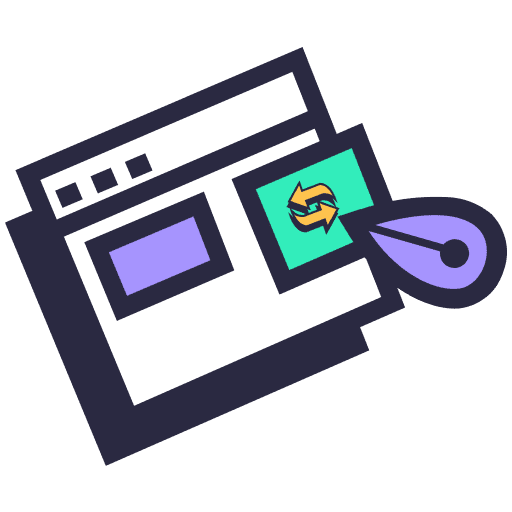
Web Frame lib





Web Frame lib allows you to easily integrate your bots, dynamic pages and other with button trigger based architecture into you apps.
How to use?
-
Install web-frame-lib package from npm
npm i web-frame-lib
-
Adding to your Project
import { useEffect } from 'react'; import { initWebFrame } from 'web-frame-lib'; const App = () => { // this will mount it after page render useEffect(()=>{ initWebFrame({ url: 'https://your-website.com', }) // other options available below in Readme },[]); return( <>Hello</> ) }
-
That's all your chatbot, message service or whatever you ahve done is now availabe in your app with just a click of button.
Options
-
Edit config object
initWebFrame({ url: 'https://your-website.com', config: { activatorText: `Chat With US`, //default closeText: `Close`, //default color: `#000`, //default backgroundColor: `#fff`, //default wfl_css: wfl_css, //default css: ``, // add custom css triggering classes inside }, executeAfterWfl: (config, button) => { // this will execute within scope of this script so that you can perform additional actions console.log('executeAfterWfl', config, button) }, })
Styling
| id | description |
|---|---|
| wfl-cta-button | Primary Triggering button |
| wfl-cross | Cross button on mobile ui (ful screen) |
| wfl-frame | iframe container |
- to apply additional customization you can pass a string of all css inside
configobject
Package Developed by Pushkar Yadav. For Support please contact here