WebGL Helpers
Some tiny scripts and debugger snippets that might come in handy.
glEnumToString
function glEnumToString(gl, value) {
const keys = [];
for (const key in gl) {
if (gl[key] === value) {
keys.push(key);
}
}
return keys.length ? keys.join(' | ') : `0x${value.toString(16)}`;
}
Show the available extensions
document.createElement("canvas").getContext("webgl").getSupportedExtensions().join('\n');
document.createElement("canvas").getContext("webgl2").getSupportedExtensions().join('\n');
Spy on draw calls
Copy and paste this into the JavaScript console
(()=>{const s = document.createElement('script');s.src='https://greggman.github.io/webgl-helpers/webgl-show-draw-calls.js';document.firstElementChild.appendChild(s)})();
or copy and pasted the entire file into the JavaScript console.
Example, select the correct context, then copy and paste
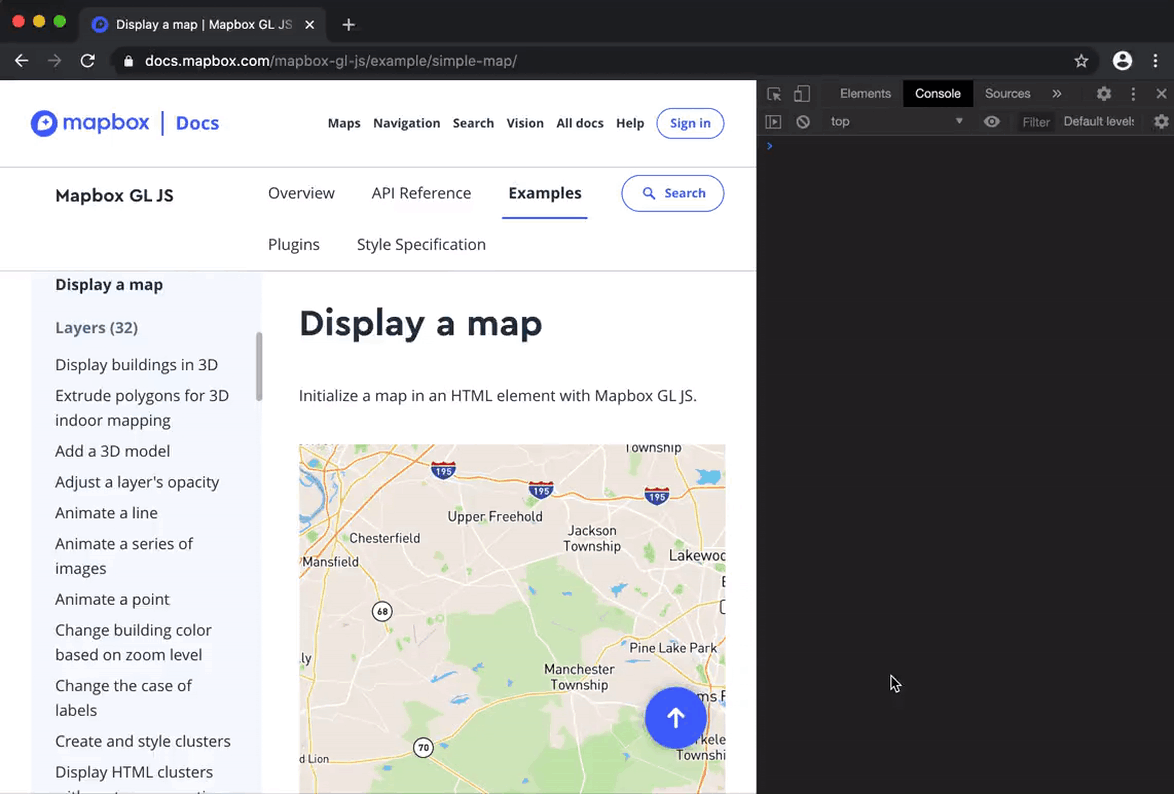
Or use
<script src="https://greggman.github.io/webgl-helpers/webgl-show-draw-calls.js"></script>
scripts to use when your including a 3rd party WebGL lib (Unity, three.js, etc...)
webgl-log-shaders.js
Want to dump shaders, add this script at the top of your HTML file
<script src="https://greggman.github.io/webgl-helpers/webgl-log-shaders.js"></script>
For example here's a Unity example with the script above added to the top of the HTML file.
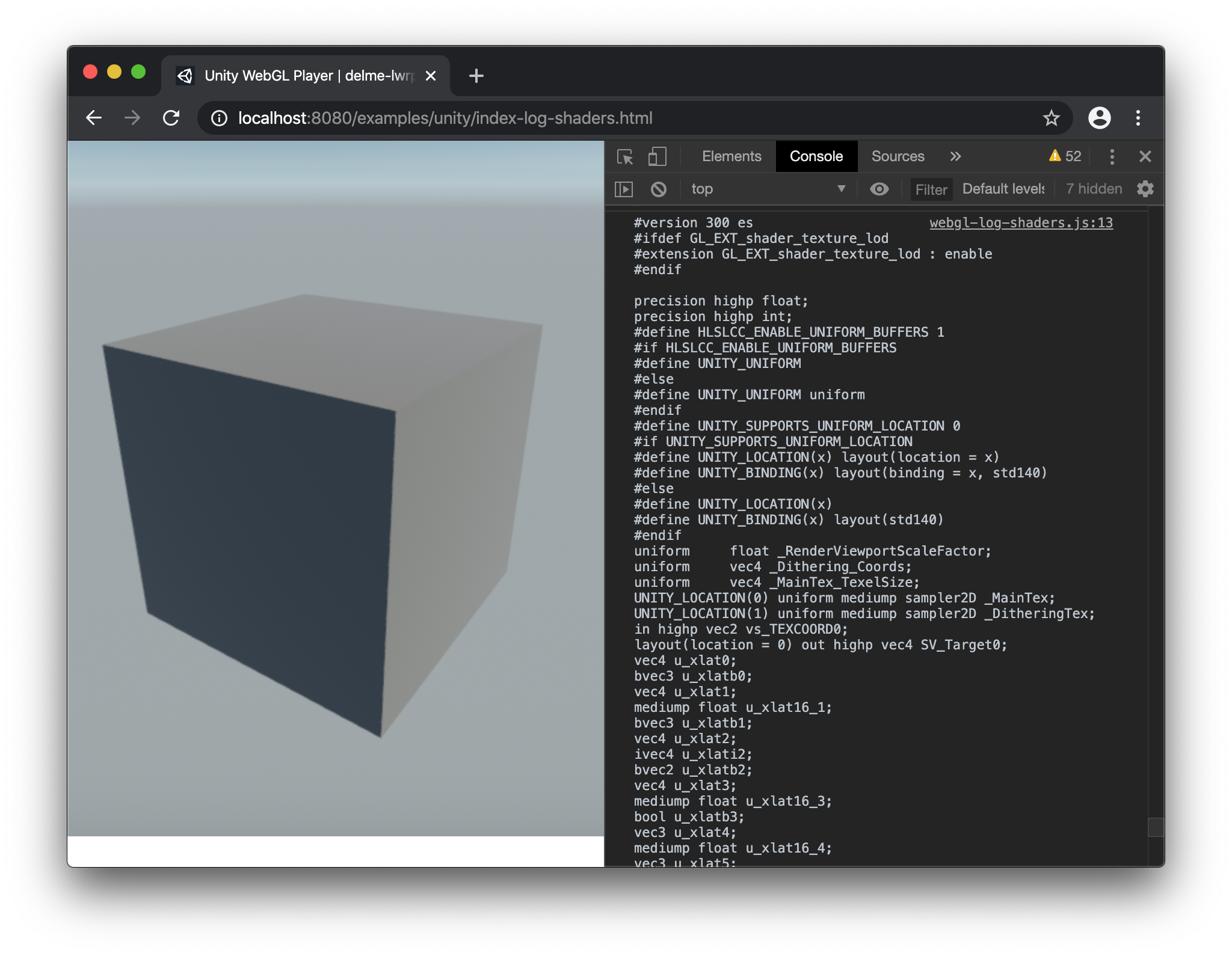
And here's the same with three.js.
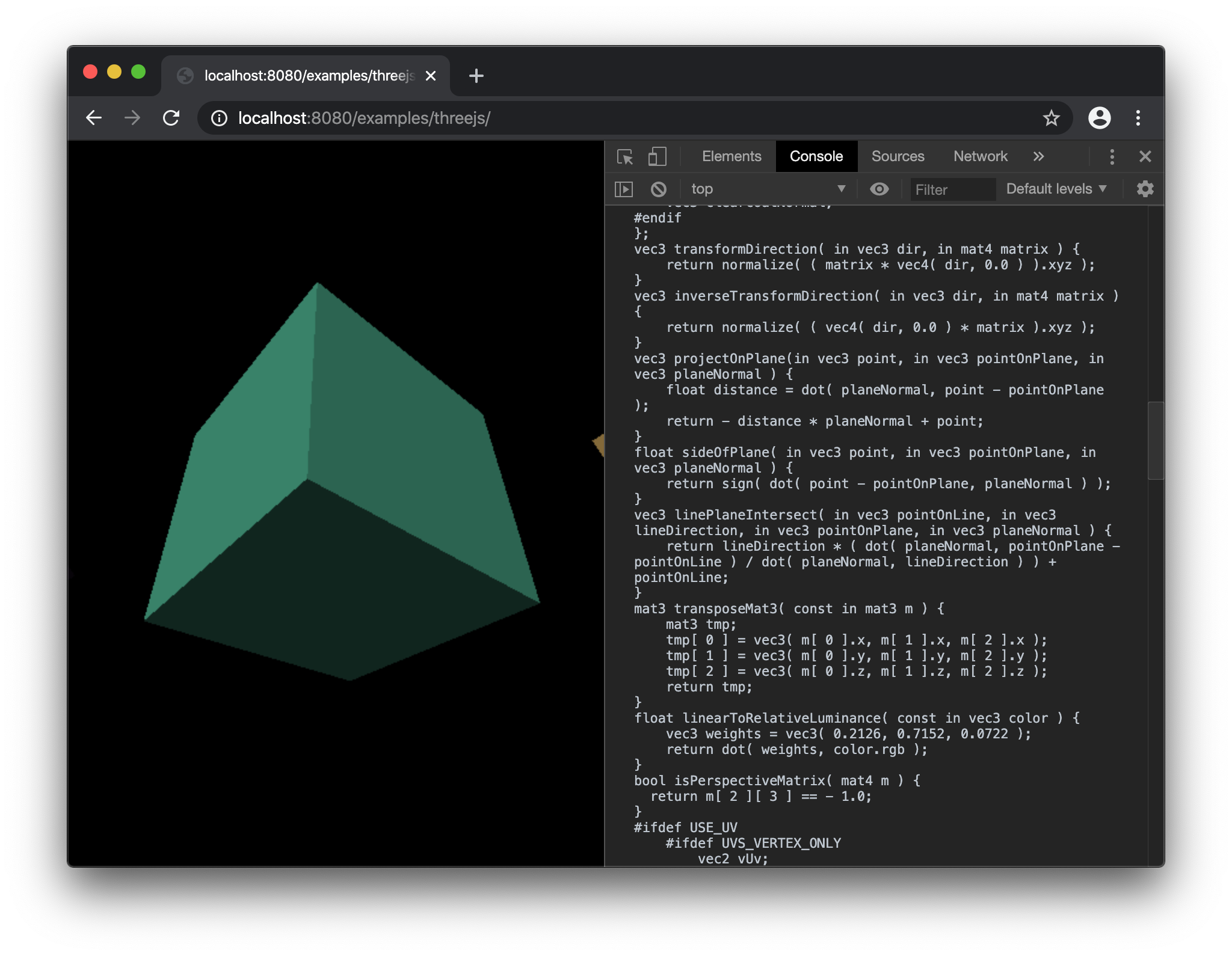
webgl-dump-shaders.js
Same as above except you can possibly copy and paste this contents into the JS console.
(()=>{const s = document.createElement('script');s.src='https://greggman.github.io/webgl-helpers/webgl-dump-shaders.js';document.firstElementChild.appendChild(s)})();
For example Google Maps
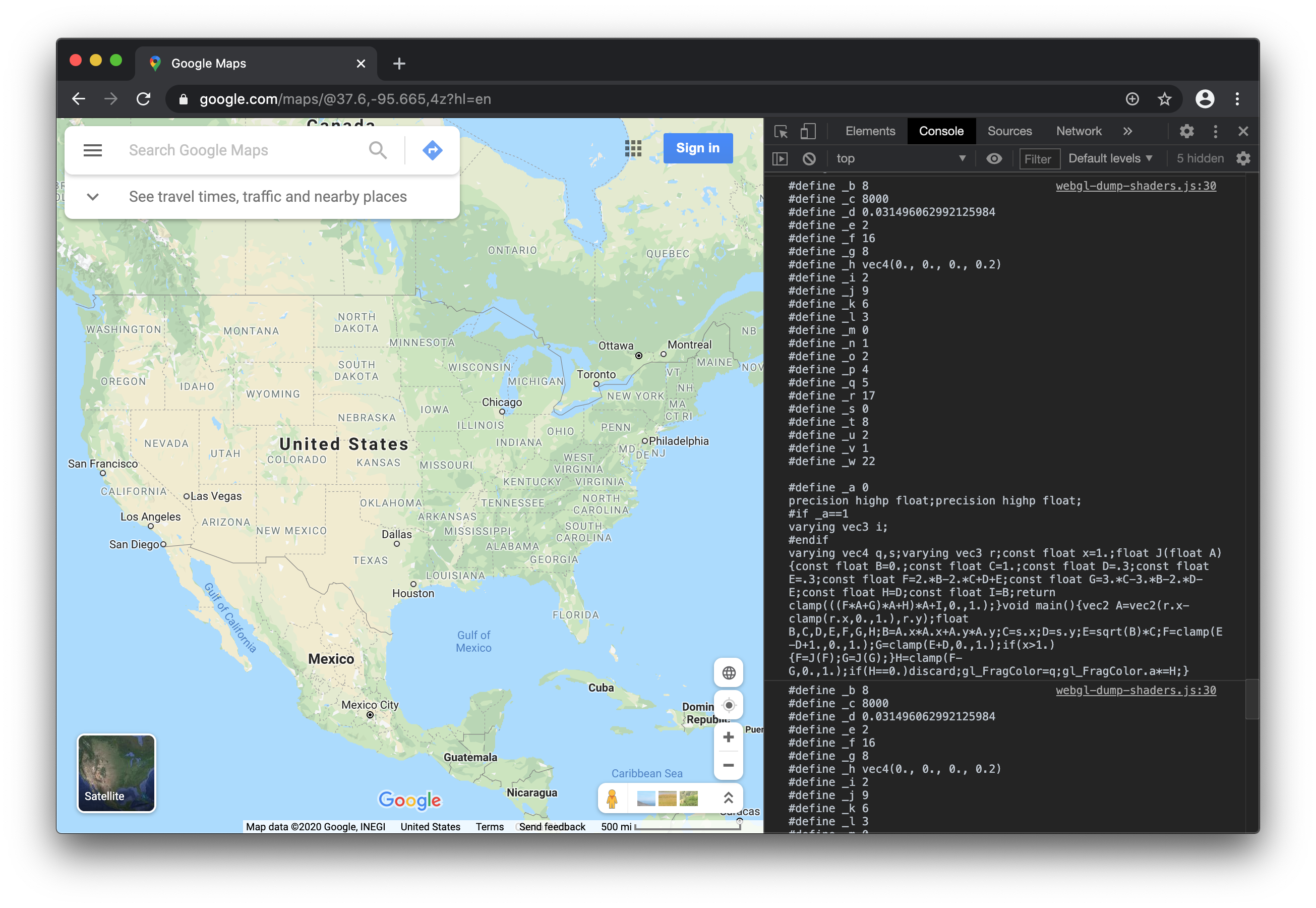
webgl-disable2.js
Disables WebGL2. Useful to force something to use WebGL1 assuming it can handle both
<script src="https://greggman.github.io/webgl-helpers/webgl2-disable.js"></script>
webgl-force-preservedrawingbuffer.js
Forces preserveDrawingBuffer: true.
Maybe you want to take a screenshot of some canvas that another script is controlling.
<script src="https://greggman.github.io/webgl-helpers/webgl-force-preservedrawingbuffer.js"></script>
Example:
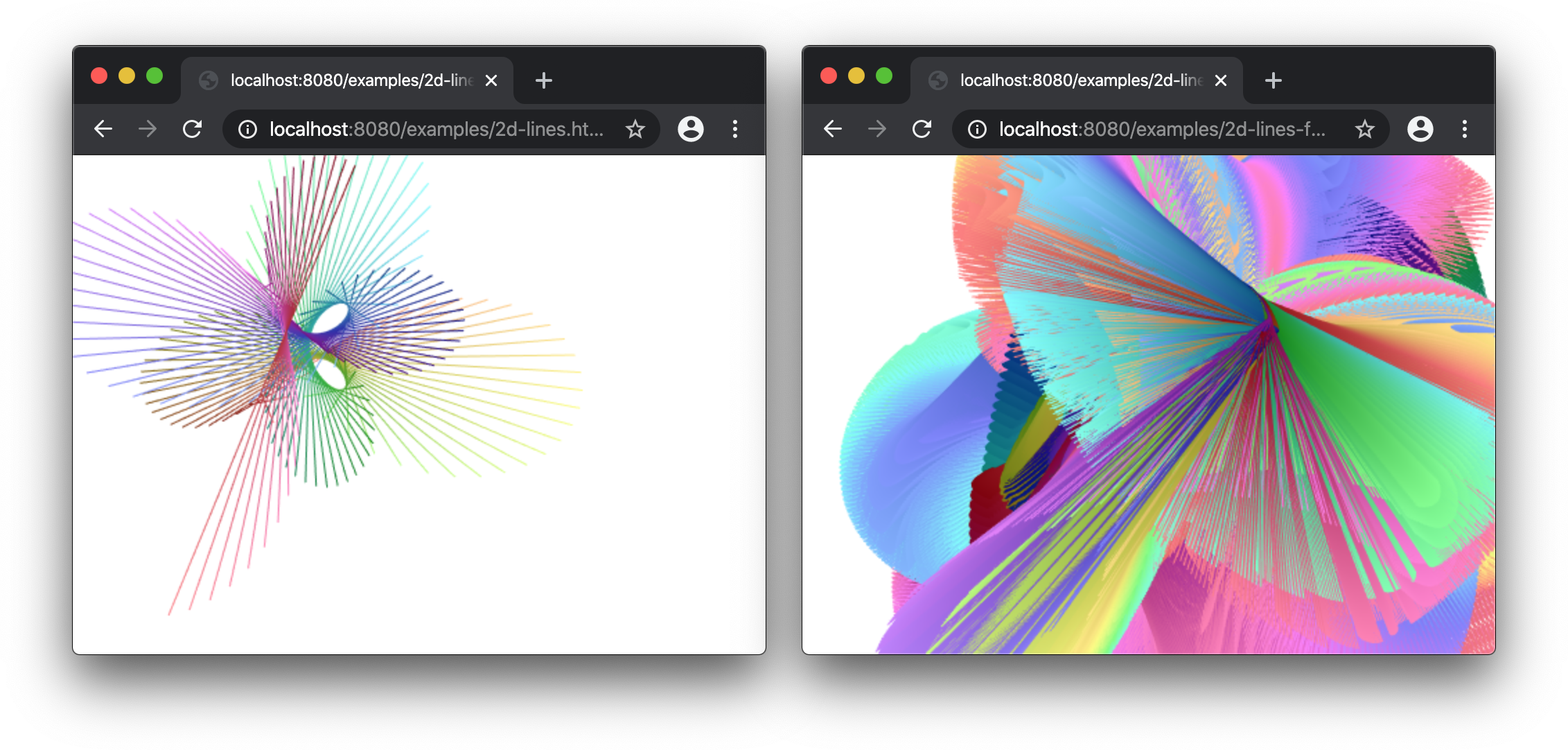
webgl-force-alpha-true.js
webgl-force-alpha-false.js
Forces alpha: true or alpha: false
Could be useful if you can't figure out how to get a certain library to be one or the other. For example the myriad of poorly documented ways that emscripten creates a canvas.
<script src="https://greggman.github.io/webgl-helpers/webgl-force-alpha-true.js"></script>
<script src="https://greggman.github.io/webgl-helpers/webgl-force-alpha-false.js"></script>
webgl-force-premultipliedalpha-true.js
webgl-force-premultipliedalpha-false.js
Forces premultipliedAlpha: true or premultipliedAlpha: false
Could be useful if you can't figure out how to get a certain library to be one or the other. For example the myriad of poorly documented ways that emscripten creates a canvas.
<script src="https://greggman.github.io/webgl-helpers/webgl-force-premultipliedalpha-true.js"></script>
<script src="https://greggman.github.io/webgl-helpers/webgl-force-premultipliedalpha-false.js"></script>
webgl-force-powerpreference-low-power.js
webgl-force-powerpreference-high-performance.js
Forces the powerPreference setting.
Could be useful if the library you're using has no way to set this and you want it to be something other than the default.
<script src="https://greggman.github.io/webgl-helpers/webgl-powerpreference-low-power.js"></script>
<script src="https://greggman.github.io/webgl-helpers/webgl-powerpreference-high-performance.js"></script>
webgl-gl-error-check.js
This script has moved to https://github.com/greggman/webgl-lint