websmscom.js
SMS text/binary messaging tool for node.js
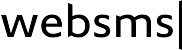
websmscom.js module provides an easy-to-use API for sending SMS text and binary messages through websms.com API (https://api.websms.com) and is also usable as command line tool directly from bash.
An example code of how to use this nodejs module in your own scripts can be found in
examples/send_sms.js .
Features:
- Text Messages
- Binary Messages
- Confirmation of Delivery
- Answers to SMS can be forwarded
- Usable in modules and from command line
See websms.com website to register for an account.
For general API specification of the server (nodejs independent) visit: https://api.websms.com
Installation
Install with npm:
$ npm install websmscomalso see INSTALL file
Test
test for successful installation
$ npm test websmscomUsage
- require
var websms = require('websmscom');
- Create a client object (once)
var myClient = new websms.Client(gatewayUrl, username, password);
- Create a Message object (or many)
var myMessage = new websms.TextMessage(recipientAddressList, unicodeMessageText, [creationFailedCallback]);
- Send Message object over Client
myClient.send(myMessage, maxSmsPerMessage, isTest, callback);
Parameters explained:
- gatewayUrl : {string} URL used to connect to websms API like 'https://api.websms.com'
- username : {string}username used in basic authentication. This is your websms.com account username
- password : {string} password used in basic authentication This is your websms.com account password
- recipientAddressList : {Array} of strings containing message recipient mobile numbers (MSISDN) like ['4367612345678','4369912345678']
- unicodeMessageText : {string} messageContent string sent that will be included in JSON object and sent as charset utf-8 to API. Special characters should be escaped as unicode. Euro sign is \u20AC.
- creationFailedCallback : {Function} function that is called when creation of message failed
- maxSmsPerMessage : {Number} integer number 1-255 telling how many concatenated sms parts are the limit for sending this message. (in case the text is longer than what fits into multiple sms)
- isTest : {boolean} false to really send sms. true to just test interface connection and process
- callback : {Function} callback at error or success
Full Example
Send a TextMessage
var websms = require('websmscom');
var myMessage;
// Set your account data
username = "your_username";
password = "your_password";
gatewayUrl = "https://api.websms.com";
recipientAddressList = ['4367612345678'];
unicodeMessageText = 'Willkommen zur BusinessPlatform SDK von websms.com! Diese Nachricht enth\u00E4lt 160 Zeichen. Sonderzeichen: \u00E4\u00F6\u00FC\u00DF. Eurozeichen: \u20ac. Das Ende wird nun ausgez\u00E4hlt43210';
maxSmsPerMessage = 1;
isTest = true; // true: do not send sms for real, just test interface
// 1. Create a client object
var myClient = new websms.Client(gatewayUrl, username, password);
// 2. Create a Message object
try {
myMessage = new websms.TextMessage(recipientAddressList, unicodeMessageText, creationFailedCallback);
} catch (e) {
console.log('Caught message creation error: ', e.message, e.stack);
return;
}
// 3. Send Message object over Client
myClient.send(myMessage, maxSmsPerMessage, isTest, callback);
// Finished
function callback(errorObject, apiResponse) {
console.log(ApiReponse, apiResponse);
}
You can also prevent the throwing of exceptions by just setting
websms.doThrowMessageCreationError = false;
Create a BinaryMessage
This example sends 2 sms messages as one concatenated message, using a user data header (first 6 bytes):
See [http://en.wikipedia.org/wiki/Concatenated_SMS]
var segment_1 = new Buffer([0x05,0x00,0x03,0xfc,0x02,0x01, 0x5a,0x75,0x73,0x61,0x6d,0x6d,0x65,0x6e]).toString('base64');
var segment_2 = new Buffer([0x05,0x00,0x03,0xfc,0x02,0x02, 0x67,0x65,0x66,0xc3,0xbc,0x67,0x74,0x2e]).toString('base64');
var messageContentSegments = [segment_1, segment_2];
var userDataHeaderPresent = true;
var binaryMessage = new websms.BinaryMessage(recipientAddressList, messageContentSegments, userDataHeaderPresent, creationFailedCallback);
From Command Line
In case you installed it globally, it can also be used as a command line tool:
$ npm install -g websmscom$ websmscom --send --u myUsername --p myPassword --r=43676123456789,43699123456789 --m="Service X is strill running!"USAGE:
node websmscom <parameters>
You can also write parameters like this: --id="--sample id--" or --v=false
Parameter:
--h, --help this screen (flag)
--send Send SMS (flag)
--moduletest Run module tests (flag)
--u "<username>" Authentication user name
--p "<password>" Authentication password
--r "<recipients>" Comma-delimited recipient list
like: --r 4367612345678,4367612345679
--m "<message>" Text Message in unicode. Eurosign is e.G. \u20ac
--t (optional) Do not send sms, just test interface (flag)
--v (optional) Verbose flag
--s "<senderAddress>" (optional) Sender Address (needs to be set for account)
--st "<senderAddressType>" (optional) type of sender address
--f (optional) send as flash sms (flag)
--c "<notificationCallbackUrl>" (optional) notificationCallbackUrl
--id "<clientMessageId>" (optional) custom message id attached to message
--pri <int> (optional) message priority 1-9
--max <int> (optional) MaxSmsPerMessage, default: 1
--g "<gatewayUrl>" (optional) gateway url different from https://api.websms.com
Quick Message Construction
You don't need to use setter methods, it's also possible create a message with all properties at once:
myMessage = new websms.TextMessage({
'recipientAddressList' : recipientAddressList,
'messageContent' : "Hello World!",
'senderAddress' : "AlphanumericSender",
'senderAddressType' : 'alphanumeric', // also possible values: 'shortcode', 'international', 'national
'sendAsFlashSms' : true,
'priority' : 1,
'notificationCallbackUrl' : 'https://my_server_for_send_notification',
'clientMessageId' : "My custom message id",
'callback' : callback
});
Callback function format
transferredCallback(apiResponse, messageObject)
function (apiResponse, messageObject) {
console.log("\n---- transferredCallback function called with ApiResponse:\n", apiResponse);
console.log('\n---- Related messageObject:\n', messageObject);
var statusCode = apiResponse.statusCode;
var statusMessage = apiResponse.statusMessage;
var transferId = apiResponse.transferId;
var clientMessageId = apiResponse.clientMessageId;
};
notTransferredCallback(errorObj, messageObject)
function (errorObj, messageObject){
console.log("\n---- notTransferredCallback function called.\n");
if (errorObj.cause === 'parameter' ||
errorObj.cause === 'authorization' ||
errorObj.cause === 'connection' ||
errorObj.cause === 'unknown') {
console.log(errorObj.message);
//console.log("\n---- errorObj:\n", errorObj);
} else if (errorObj.cause === 'api') {
// API responded, but some limit was hit
// statusCode and statusMessage are readable,
// see API docs for codes
var apiResponse = errorObj.apiResponse;
var statusCode = apiResponse.statusCode;
var statusMessage = apiResponse.statusMessage;
console.log('\n---- apiResponse:\n', apiResponse);
}
console.log('\n---- Related messageObject:\n', messageObject);
};
creationFailedCallback(errorObj, incompleteMessageObject)
function (errorObj, incompleteMessageObject) {
console.log("\n---- creationFailedCallback function called with errorObj:\n", errorObj);
console.log("incompleteMessageObject:", incompleteMessageObject);
};
Properties
websms.isDebug = true/false
boolean - set to true to see more logging. Logging is done via function websms.log which you can overwrite
websms.doThrowMessageCreationError = true/false
boolean - set to false if you do not want to have thrown errors at message creation (creationFailedCallback is called everytime then given)
Functions
websms.log
passes arguments to console.log() when websms.isDebug = true
Classes
Client
new websms.Client(gatewayUrl, user, password)
Methods/Functions
Client.send(messageObject, maxSmsPerMessage, isTest, transferredCallback, notTransferredCallback)
TextMessage
new websms.TextMessage(recipientAddressList, messageContent, creationFailedCallback)
Methods/Functions
TextMessage.getMessageContent()
TextMessage.setMessageContent(messageContent)
BinaryMessage
new websms.BinaryMessage(recipientAddressList, messageContentSegments, uerDataHeaderPresent, creationFailedCallback)
Methods/Functions
BinaryMessage.getMessageContent()
BinaryMessage.setMessageContent(messageContentSegments)
BinaryMessage.getUserDataHeader()
BinaryMessage.setUserDataHeader(userDataHeader)
Message
Base class for all messages (every message inherits from Event.Emitter)
Methods/Functions
Message.getRecipientAddressList()
Message.setRecipientAddressList(recipentAddressList)
Message.checkRecipientAddressList(recipentAddressList)
Message.getData()
Message.getSenderAddress()
Message.setSenderAddress(senderAddress)
Message.getSenderAddressType()
Message.setSenderAddressType(senderAddressType)
Message.getSendAsFlashSms()
Message.setSendAsFlashSms(sendAsFlashSms)
Message.getNotificationCallbackUrl()
Message.setNotificationCallbackUrl(notificationCallbackUrl)
Message.getClientMessageId()
Message.setClientMessageId(clientMessageId)
Message.getPriority()
Message.setPriority(priority)
errorObj
Generated by function websmscom.getErrorObj out of given obj
Sample object:
{
message : "<error message string>",
messageObject : <TextMessage or BinaryMessage object affected>,
apiResponse : <ApiResponse Object in case there was an API Response>,
error : <Error>, //Javascript Error() object
throwError : <boolean>
}
default properties are: 'throwError': true/false boolean - will result in thrown error (default true at message object creation) 'message' : Error message
apiResponse
Sample object:
{
statusCode : 2000,
statusMessage : 'OK',
transferId : '005097e89a000466fe56';
clientMessageId : "<when defined in transferred message by user>";
}
Contributors
- Gerd Reifenauer (Author) @reifi
- Georg Hinteregger
Contact
For any further questions into detail the contact-email is developer@websms.com
License
(The MIT License)
Copyright (c) 2012 sms.at mobile internet services gmbh
Permission is hereby granted, free of charge, to any person obtaining a copy of this software and associated documentation files (the 'Software'), to deal in the Software without restriction, including without limitation the rights to use, copy, modify, merge, publish, distribute, sublicense, and/or sell copies of the Software, and to permit persons to whom the Software is furnished to do so, subject to the following conditions:
The above copyright notice and this permission notice shall be included in all copies or substantial portions of the Software.
THE SOFTWARE IS PROVIDED 'AS IS', WITHOUT WARRANTY OF ANY KIND, EXPRESS OR IMPLIED, INCLUDING BUT NOT LIMITED TO THE WARRANTIES OF MERCHANTABILITY, FITNESS FOR A PARTICULAR PURPOSE AND NONINFRINGEMENT. IN NO EVENT SHALL THE AUTHORS OR COPYRIGHT HOLDERS BE LIABLE FOR ANY CLAIM, DAMAGES OR OTHER LIABILITY, WHETHER IN AN ACTION OF CONTRACT, TORT OR OTHERWISE, ARISING FROM, OUT OF OR IN CONNECTION WITH THE SOFTWARE OR THE USE OR OTHER DEALINGS IN THE SOFTWARE.
Additionally:
- Also available for C++, Java, Perl, Python, Ruby and more...