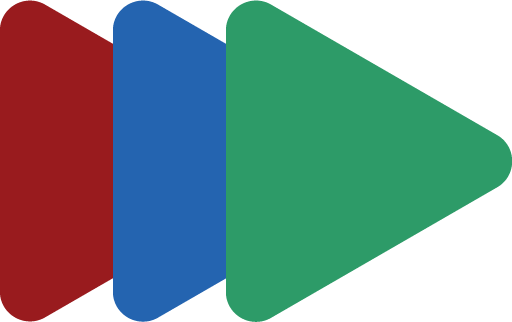wikimedia-streams connects to Wikimedia's Event Platform EventStreams in order to serve real-time changes to Wikimedia wikis. This entire library is typed, which makes parameter handling well-documented and defined.
This package works best with TypeScript, but also works with plain JavaScript.
By default, this package requires an EventEmitter polyfill when used on a browser. Special output files with a bundled EventEmitter polyfill for userscripts and gadgets are available; see below for more information. Really old browser may also need an EventSource polyfill; this must be loaded separately, as this package doesn't provide a version bundled with such a polyfill. On Node.js, native EventEmitter is used, and eventsource is used as an EventSource polyfill. This dependency structure allows the package to have the same signature in the browser and in Node.
Create a new WikimediaStream with the following:
import WikimediaStream from "wikimedia-streams";
// "recentchange" can be replaced with any valid stream.
const stream = new WikimediaStream("recentchange");If you're using CommonJS imports, you'll need to add .default after require().
const WikimediaStream = require("wikimedia-streams").default;
const stream = new WikimediaStream("recentchange");Additional files are available under dist/browser for browser use:
-
index.js– for use in<script>tags and non-wiki pages (requires an EventEmitter polyfill)-
WikimediaStreamsglobal exists,WikimediaStreamsnamespace is NOT exported
-
-
bundle.js– for use in userscripts-
WikimediaStreamsglobal exists,WikimediaStreamsnamespace is NOT exported
-
-
lib.js– for use in MediaWiki-namespace JS files and gadgets-
WikimediaStreamsglobal does NOT exist,WikimediaStreamsnamespace is exported
-
If you're using wikimedia-streams in a browser, you have multiple options:
- If you're using a bundler (Webpack, Browserify, etc.), you can use the same code as above.
- If you're using a script tag (through JSDelivr, etc.), you'll need to load
both wikimedia-streams and an
EventEmitterpolyfill.<!-- Load `eventemitter3` for an EventEmitter polyfill. --> <script src="https://tools-static.wmflabs.org/cdnjs/ajax/libs/eventemitter3/5.0.1/index.min.js" /> <!-- Try to self-host wikimedia-streams if you can! --> <script src="https://cdn.jsdelivr.net/npm/wikimedia-streams@latest" /> <script> const stream = new WikimediaStream.default("recentchange"); </script>
- If you're using
mw.loader.load(userscripts), you have two options:- You can load both wikimedia-streams and an
EventEmitterpolyfill.await mw.loader.load("https://tools-static.wmflabs.org/cdnjs/ajax/libs/eventemitter3/5.0.1/index.min.js"); await mw.loader.load("<URL to a reupload of dist/browser/index.min.js>"); const stream = new WikimediaStream.default("recentchange");
- You can also load a version of wikimedia-streams that includes an
EventEmitterpolyfill. Use this in case you would like to upload the library on-wiki or would like to cut down on request count.await mw.loader.load("<URL to a reupload of dist/browser/bundle.min.js>"); const stream = new WikimediaStream.default("recentchange");
- You can load both wikimedia-streams and an
- If you're developing a gadget, you should probably use a MediaWiki-namespace JS file
for security reasons. If
dist/browser/lib.jsis uploaded asMediaWiki:Gadget-wikimedia-streams.js, you can import it using a gadget dependency.<!-- MediaWiki:Gadgets-definition --> * mygadget[ResourceLoader |dependencies=ext.gadget.wikimedia-streams]|mygadget.js * wikimedia-streams[ResourceLoader |package |hidden]|wikimedia-streams.js
// MediaWiki:Gadget-mygadget.js mw.loader.using("ext.gadget.wikimedia-streams").then(function (require) { var WikimediaStream = require("wikimedia-streams").default; var stream = new WikimediaStream("recentchange"); }); // or if `|package` is set in mygadget's definition var WikimediaStream = require("ext.gadget.wikimedia-streams").default; var stream = new WikimediaStream("recentchange");
After setup, you can listen to sent events using .on.
stream.on("recentchange", (data, event) => {
if (data.wiki === "enwiki") {
// Edits from the English Wikipedia
console.log(data.title); // Output the page title.
}
});Don't forget to close the stream when you're done (or else Node will remain open).
stream.close();You can also use .on("mediawiki.recentchange") to listen to recent changes. A full list of streams and their available aliases are provided below.
| Stream | Aliases | Description |
|---|---|---|
| eventgate-main.test.event | test |
Testing event. |
| mediawiki.page-create | page-create |
Newly-created pages. |
| mediawiki.page-delete | page-delete |
Deleted pages. |
| mediawiki.page-links-change | page-links-change |
Changes to page links. |
| mediawiki.page-move | page-move |
Page moves. |
| mediawiki.page-properties-change | page-properties-change |
Changes to page properties. |
| mediawiki.page-undelete | page-undelete |
Undeleted pages. |
| mediawiki.recentchange | recentchange |
Recent changes. The recent changes schema is drastically different from the schema of other streams. |
| mediawiki.revision-create | revision-create |
Edits to pages. |
| mediawiki.revision-tags-change | Changes to revision tags. Added in v0.4.0. | |
| mediawiki.revision-visibility-change | Changes to revision visibility (caused by suppression or revision deletion). |
| Stream | Aliases | Description |
|---|---|---|
| mediawiki.revision-score | revision-score |
ORES scores for edits to pages. Removed as of v2.0.0 (09-14-2023; T342116) |
You can listen to multiple streams at once by passing an array as the parameter when creating a WikimediaStream.
import WikimediaStream from "wikimedia-streams";
const stream = new WikimediaStream(["page-create", "revision-create"]);
stream.on("page-create", (data, event) => {
if (data.database === "enwiki") {
// Page created on the English Wikipedia.
}
});
stream.on("revision-create", (data, event) => {
if (data.database === "enwiki") {
// Page edited on the English Wikipedia.
}
});You can filter a stream using masks. An event must match the provided mask to be accepted.
Filters are built using the filter function, and can only filter one stream type at a time
to ensure proper typing.
const filter = stream.filter("mediawiki.recentchange");Three filter modes are provided; these mirror the types used by Pywikibot for parity:
-
noneskips the event if it matches the mask. If it skips no event, it proceeds toallfilters. -
allskips the event if it does not match allallfilters. If it skips no event, it proceeds toanyfilters. -
anyskips the event if it does not match anyanyfilters.
const filter1 = stream.filter("mediawiki.recentchange");
filter1.none({ type: "categorize" })
.on((event) => {
// Only edits that aren't "categorize" types will be accessible here.
});
const filter2 = stream.filter("mediawiki.recentchange");
filter2
.all({ type: "edit" })
.all({ wiki: "enwiki" })
.on((event) => {
// Only edits on the English Wikipedia will be accessible here.
});
const filter3 = stream.filter("mediawiki.recentchange");
filter3
.any({ type: "commonswiki" })
.any({ wiki: "enwiki" })
.on((event) => {
// Only changes on the English Wikipedia and Wikimedia Commons will be accessible here.
});Note that you are supposed to chain the filter functions together and in order. Type assistance will not be available otherwise. Due to how the types are constructed, compile-time errors are emitted to ensure proper use of the code. This is not available in JavaScript, and can lead to unexpected behavior if filters are used improperly.
// This is an example of IMPROPER usage!!!
const filter = stream.filter("mediawiki.recentchange");
filter.all({ type: "categorize" })
.on((event) => {
// This will never be called.
});
filter.all({ type: "edit" })
.on((event) => {
// This will never be called.
});
// By using the above two, the functions in `on` will never be called, since the event will
// only pass through the filter if the edit has a type of both "categorize" and "edit", which
// is impossible.
// This is the correct way to clone filters:
const filter2 = stream.filter("mediawiki.recentchange");
filter2.clone().all({ type: "categorize" })
.on((event) => {
// This will be called.
});
filter2.clone().all({ type: "categorize" })
.on((event) => {
// This will be called.
});// This is an example of IMPROPER usage!!!
stream.filter("mediawiki.recentchange")
.all({ wiki: "enwiki" })
.none({ type: "categorize" }) // This will fail on compile time.
.on((event) => {
// Though this will correctly provide English Wikipedia new/edit/log events,
// types *may* be incorrect.
});Due to limitations in TypeScript, the received type may be too broad compared to the actual values of the types.
- Get all edits from the English Wikipedia.
stream.filter("mediawiki.recentchange") .all({ wiki: "enwiki" }) .all({ type: "edit" }) .on((event) => { console.log(`New edit from ${event.user} on "${event.title}"`) });
- Get all log events from the English Wikipedia.
stream.filter("mediawiki.recentchange") .all({ wiki: "enwiki" }) .all({ type: "log" }) .on((event) => { console.log(`${event.user} performed ${event.log_type}/${event.log_action} on "${event.title}"`) });
- Get edits from all wikis with a byte difference of greater than 500.
stream.filter("mediawiki.recentchange") .all({ wiki: "enwiki" }) .all({ type: "edit" }) .on((event) => { // Byte difference is a computed value. This must take place in manual filter. const byteDiff = event.length.new - event.length.old; if (Math.abs(byteDiff) > 500) { console.log(`${byteDiff > 0 ? `+${byteDiff}` : byteDiff} bytes ${event.user} on "${event.title}"`) } });
[!NOTE] This feature is not available in browsers.
After every received event, the stream stores the ID of the last event that was sent. This ID can be used to continue streams, so that you don't miss any events. You can also save this ID to a file when gracefully stopping for a restart, and use it again at a later time. Note that streams cannot be replayed indefinitely; EventStreams may only hold an event for a certain duration.
const stream = new WikimediaStream( 'recentchange' );
// Stopping!
fs.writeFileSync( 'last-event.json', JSON.stringify( stream.lastEventId ) );
stream.close();
// Restarting!
const stream2 = new WikimediaStream( 'recentchange', {
lastEventId: JSON.parse( fs.readFileSync( 'last-event.json' ).toString( 'utf8' ) )
} );When re-opening a previously closed stream, the library will automatically resume
from the last event that it processed. To avoid this, instantiate a new WikimediaStream.
[!NOTE] This feature is not available in browsers.
Wikimedia sites require developers to follow the User-Agent policy, which requires a descriptive user agent to be sent with requests. By default, wikimedia-streams will send a generic wikimedia-streams/${VERSION} User-Agent header. You can set a custom user agent by providing the headers.User-Agent option when creating the stream object.
const stream = new WikimediaStream("recentchange", {
headers: {
"User-Agent": "MyCoolTool/1.0 (https://example.com/MyCoolTool)"
}
});Canary events
are events that are sent to ensure that the stream is still active. These events are filtered
out by wikimedia-streams by default. To enable them, set the enableCanary option to true.
Note that you will be required to filter out these events yourself, or process them accordingly.
Licensed under the Apache License, Version 2.0 (the "License"); you may not use this file except in compliance with the License. You may obtain a copy of the License at http://www.apache.org/licenses/LICENSE-2.0.
Unless required by applicable law or agreed to in writing, software distributed under the License is distributed on an "AS IS" BASIS, WITHOUT WARRANTIES OR CONDITIONS OF ANY KIND, either express or implied. See the License for the specific language governing permissions and limitations under the License.
Type documentation is partially derived from https://stream.wikimedia.org/?doc, also licensed under the Apache License, Version 2.0. spec.json is downloaded from https://stream.wikimedia.org/?spec, also licensed under the Apache License, Version 2.0.
You are expected to follow the Wikimedia Foundation Terms of Use when accessing EventStreams. The package developer(s) are not liable for any damage caused by you using this package.
If you're developing a bot that runs on Wikimedia wikis which edits based on changes found on EventStreams, be sure to follow the bot best practices when making edits or other changes. This includes setting a proper user agent (required by policy), which is supported by this package.