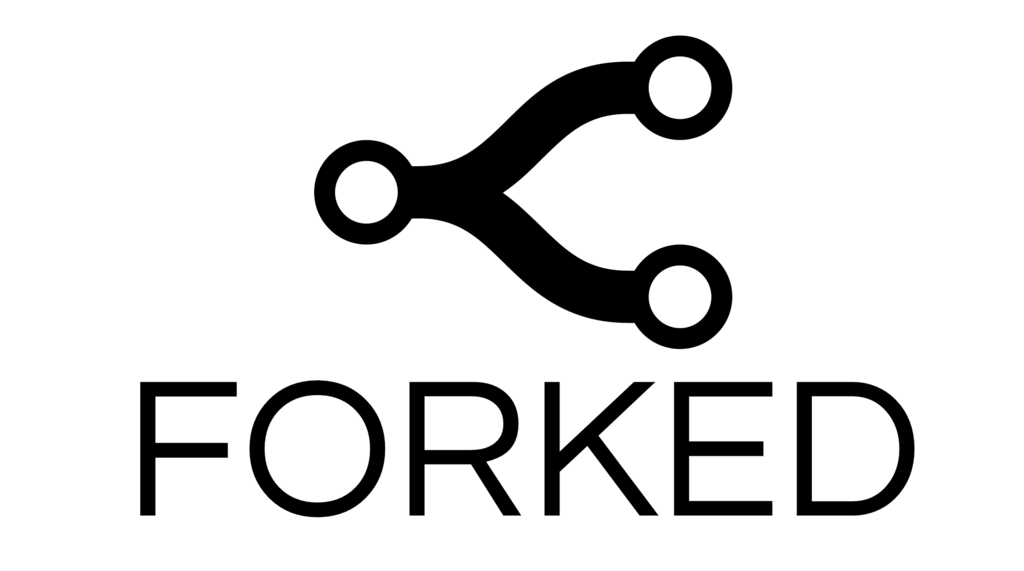
Fork all of the things
What?
Saw a tweet:
@kentcdodds Now wouldn't it be cool, if you could go into a repo in your node_modules and run `npm fork` and it would fork it on github.
— Merrick Christensen (@iammerrick) April 5, 2016
But why?
If you have ever needed to debug a node module you're using in your project it's a no brainer. If you find a bug in someone's project you might want to fix it and made a fork of it so you can then open a pull request.
Getting Started
First, you need an access token from github so forked can log in. You can find instructions for that here
Make sure to give your token public repo privileges.
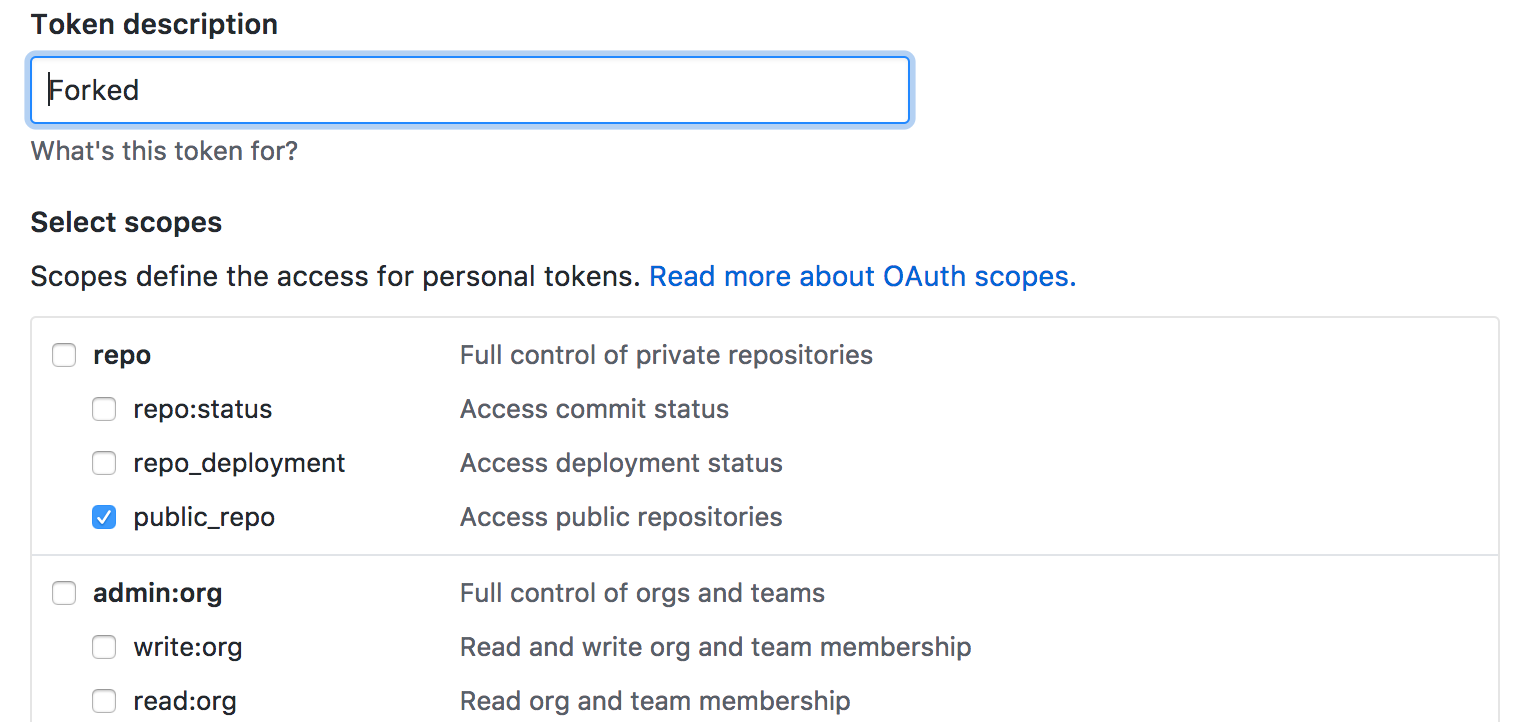
Then add it to your .bashrc file, or whatever you use to manage your env variables:
export FORKED_TOKEN='PUT_YOUR_ACCESS_TOKEN_HERE'
Then install the module:
$ npm i -g forked
Dive into some random node module:
$ cd node_modules/react
Run the command:
$ fork
If it worked, you should be able to see the fork on GitHub. If you find a bug please document it in the issues :)


