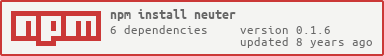node-neuter 


Unifies javascript source files in the order you require
Getting started
The stable version of the node-neuter library can be installed from the npm package:
npm install neuterAlternatively the latest version can be installed from git:
npm install https://github.com/squarewolf/node-neuter/archive/master.tar.gzThen simply require node-neuter in your project
var neuter = ;About
Origins
Node-neuter is based on and aims to extract the core functionality into a pure node library.
The main goal for node-neuter is to implement a pure node version of the grunt-neuter core, paving the road for implementations for both grunt and gulp, as described in grunt-neuter issue #47.
Although based on grunt-neuter,
node-neuter is a rewrite using esprima in stead of
regular expressions. As a result of this, node-neuter detects when require is
overwritten with a local reference and will then ignore require statements as
long as the local reference is in scope.
In contrast to grunt-neuter, node-neuter returns a SourceNode object, allowing for custom handling of the parsed code and/or map generation. Because node-neuter doesn't actually generate the source and map itself, the includesourcemap option and corresponding features have been dropped.
Features
-
Merges files into the main file on each call of
require(file) -
Ignores calls to locally defined require methods
-
Support for glob pathnames
-
Guards against double inclusion
-
Support for file blacklisting (files will be included raw)
-
Support for pre-include templating
-
Support for include basepath
-
Unifies into a universal SourceNode object
-
Support for the vynil virtual fyle format
-
Passes all grunt-neuter unit tests, excluding those requiring the includesourcemap feature
TODO's
- make full use of Buffers
- write testcases for
parse(File, callback)interface - write documentation for
parse(File, callback)interface - ...
Contributing
Before reporting an issue, please check if the issue isn't reported already. If it isn't, please open an issue taking into account the bug reporting guidelines.
Optionally, if you're up for the challenge of fixing the issue, fork the repo. Commit the patch to your local branch (not the master branch) and send in a pull request. We love pull requests!
Special thanks go to
- bschuedzig for reporting the very first bug and pull request
Neuter
Usage
var Neuter = ; var myNeuter = ;myNeuter;constructor(options)
options.basePath
Specifying a base path allows you to omit said portion of the filepath from your
require statements. For example: when using basePath: "lib/js/" in your task
options, require("lib/js/file.js"); can instead be written as
require("file.js");. Note that the trailing slash must be included.
Type: String
Default: ''
options.filepathTransform
Specifying a filepath transform allows you to control the path to the file that
actually gets concatenated. For example, when using filepathTransform: function(filepath){ return 'lib/js/' + filepath; } in your task options,
require("lib/js/file.js"); can instead be written as require("file.js");
(This achieves the same result as specifying basePath: "lib/js/"). When used
in conjunction with the basePath option, the base path will be prepended to
the filepath argument and a second argument will be provided that is the
directory of the file without the basePath.
Type: function
Default: function(filepath){ return filepath; }
options.template
Type: String
Default: (function() {\n\n{%= src %}\n\n})();
options.separator
Neutered files will be joined on this string. If you're post-processing
concatenated JavaScript files with a minifier, you may need to use a semicolon
';' as the separator although the semicolon at the end of the template should
suffice.
Type: String
Default: \n\n
options.skipFiles
A list of files being required that should not be checked for further require statements. Useful for libraries that support other module building methods and leave their requires around in a way that isn't meaningful to neutering.
Type: Array
Default: []
options.process
Process source files before concatenating, either as
templates or with a custom function. The
delimiters default to neuter's own special type ({% %}), which helps avoid
errors when requiring libraries like Underscore or
Lo-Dash.
false- No processing will occur.true- Process source files using [grunt.template.process][] without any data.optionsobject - Process source files using [grunt.template.process][], using the specified options.function(src, filepath)- Process source files using the given function, called once for each file. The returned value will be used as source code.
Type: Boolean Object Function
Default: false
Examples
Generating neutered source
var Neuter = ; var myNeuter = ;myNeuter;Generating source map
var Neuter = ;var path = ;var SourceMapConsumer = SourceMapConsumer;var SourceMapGenerator = SourceMapGenerator; var myNeuter = ;myNeuter;