ngh - Github client
Github API client with CLI
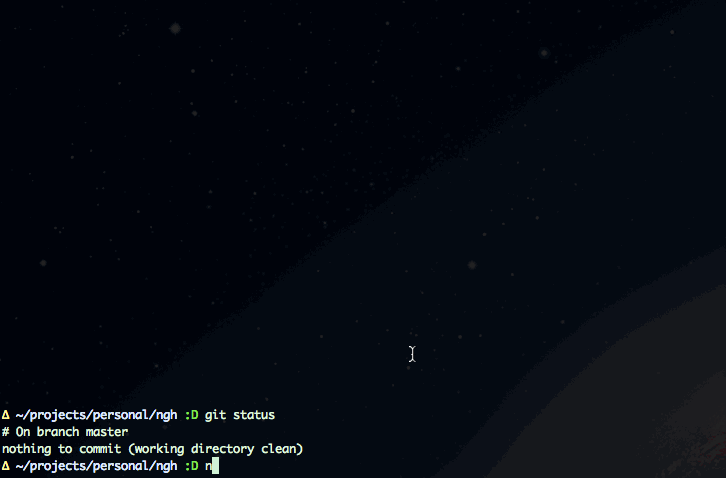
Install:
npm install -g ngh
Optionally create a Github Personal Access Token and export it in your environment as NGH_ACCESS_TOKEN.
CLI Usage:
Usage: ngh [options] [command]
Commands:
create [options] [name] creates a new repository
remove [org/name] removes a new repository
open [options] [issue_number] opens or re-opens an issue
close [options] <issue_number> closes an issue
issues [options] [org/name] lists issues for org/name or current repo
issue [options] <issue_number> View and edit an issue
pull [options] [issue_number] Open a pull request optionally with attached to an issue
Options:
-h, --help output usage information
-V, --version output the version number
--token Specifies your github personal access token
Example:
$ ngh create test
Created repository: test
Push an existing repository
git remote add origin git@github.com:jrf0110/ngh.git
git push -u origin master
Example:
List issues in current repo, write to file as json
$ ngh issues --format json > issues.json
API
The actual client can be found in index.js.
.createClient( options )
Returns an ngh client.
Options:
// Your Github personal access token tokenngh client API
.createRepo( name, [options], callback )
Creates a repository.
Options:
// string A short description of the repository description // string A URL with more information about the repository homepage // boolean Either true to create a private repository, or false to create a public one. Creating private repositories requires a paid GitHub account. Default: false private // boolean Either true to enable issues for this repository, false to disable them. Default: true has_issues // boolean Either true to enable the wiki for this repository, false to disable it. Default: true has_wiki // boolean Either true to enable downloads for this repository, false to disable them. Default: true has_downloads // number The id of the team that will be granted access to this repository. This is only valid when creating a repository in an organization. team_id // boolean Pass true to create an initial commit with empty README. Default: false auto_init // string Desired language or platform .gitignore template to apply. Use the name of the template without the extension. For example, “Haskell”. Ignored if the auto_init parameter is not provided. gitignore_template // string Desired LICENSE template to apply. Use the name of the template without the extension. For example, “mit” or “mozilla”. Ignored if the auto_init parameter is not provided. license_templateExample:
var ngh = ;var gh = ngh;gh;.removeRepo( name, callback )
Removes a repository
Example:
var ngh = ;var gh = ngh;gh;.createIssue( options, callback )
Creates an issue.
Options:
// Owner of the repository organization // Name of the repository repo // string Required. The title of the issue. title // string The contents of the issue. body // string Login for the user that this issue should be assigned to. NOTE: Only users with push access can set the assignee for new issues. The assignee is silently dropped otherwise. assignee //number Milestone to associate this issue with. NOTE: Only users with push access can set the milestone for new issues. The milestone is silently dropped otherwise. milestone // array of strings Labels to associate with this issue. NOTE: Only users with push access can set labels for new issues. Labels are silently dropped otherwise. labels.editIssue( options, callback )
Edit an issue.
Options:
// This is actually the issue number id // Owner of the repository organization // Name of the repository repo // string Required. The title of the issue. title // string The contents of the issue. body // string Login for the user that this issue should be assigned to. NOTE: Only users with push access can set the assignee for new issues. The assignee is silently dropped otherwise. assignee //number Milestone to associate this issue with. NOTE: Only users with push access can set the milestone for new issues. The milestone is silently dropped otherwise. milestone // array of strings Labels to associate with this issue. NOTE: Only users with push access can set labels for new issues. Labels are silently dropped otherwise. labels.getIssues( options, callback )
Gets an array of issue objects
Options:
// Owner of the repository organization // Name of the repository repo.getIssue( options, callback )
Gets the issue object
Options:
// This is actually the issue number id // Owner of the repository organization // Name of the repository repo.openPullRequest( options, callback )
Opens a pull request
Options:
// string Required (unless issue specified). The title of the pull request. title // number The issue number you're attach the PR to issue // string Required. The name of the branch where your changes are implemented. For cross-repository pull requests in the same network, namespace head with a user like this: username:branch. head // string Required. The name of the branch you want your changes pulled into. This should be an existing branch on the current repository. You cannot submit a pull request to one repository that requests a merge to a base of another repository. base // string The contents of the pull request. body